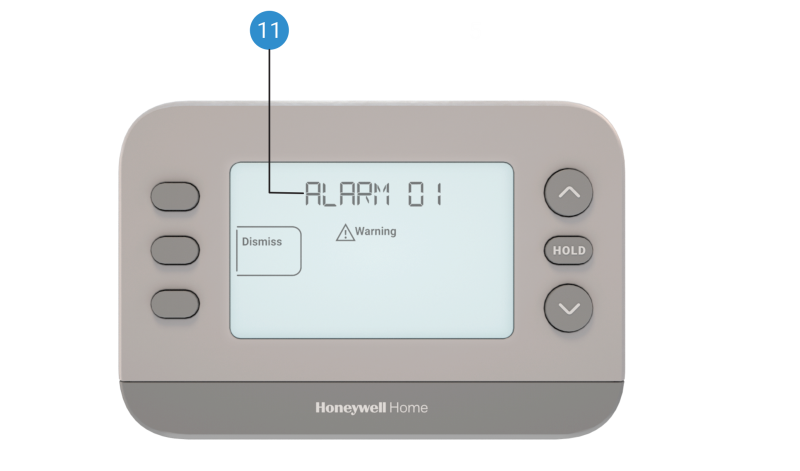Using the onboard controller
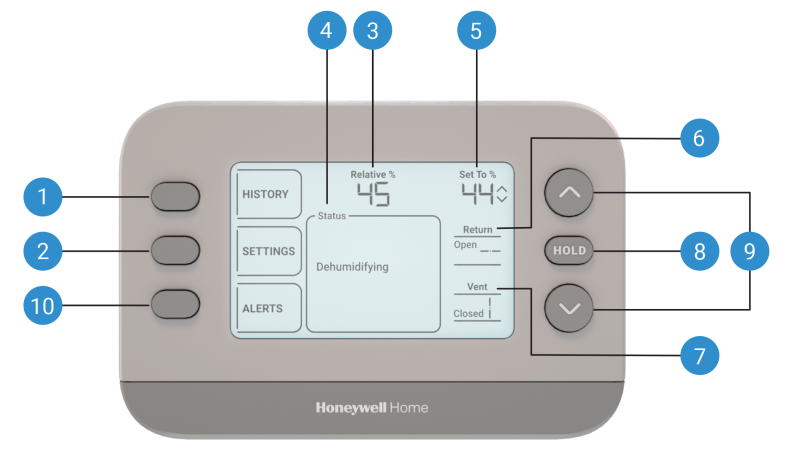

|
History shows
|

|
Settings These are shown in the Onboard Control Setup Menu Chart |

|
Relative % Shows the RH measure by the dehumidifer at the inlet |

|
Status Displays the state the dehumidifier is being commanded to
|

|
Setting for Relative Humidity Note:
|

|
Position of the return damper (if used) |

|
Position of the ventilation damper (if used) |

|
Hold Button Note:
This is used for a test mode. When set in “hold” mode it runs whatever is selected for 5 minutes. Options during test are “Ventilating, dehumidifying, Vent Air, a combination of Dehumidifying and Vent air (Vent damper open, return damper (if used) closed).Available options vary based on the settings. |

|
Up and Down Arrow Buttons These buttons adjust the Relative Humidity setting from Home Screen or adjust settings in the Setting Menu |

|
Alerts When an alert is active, it will shown and Alert Icon. Consult Alerts section for accessing alerts. |

|
Alarms (Image Below) Alarms shut down the system and the message is shown as scrolling text in display. Consult Alarms section for details. |